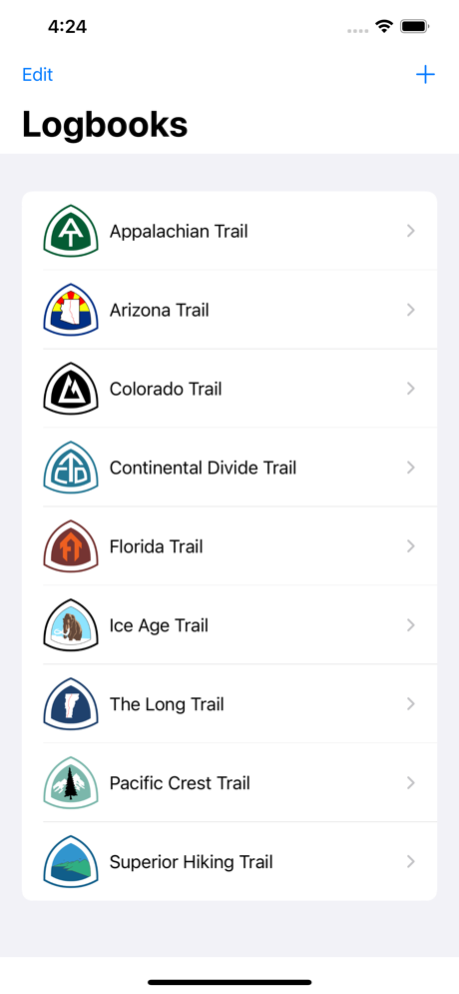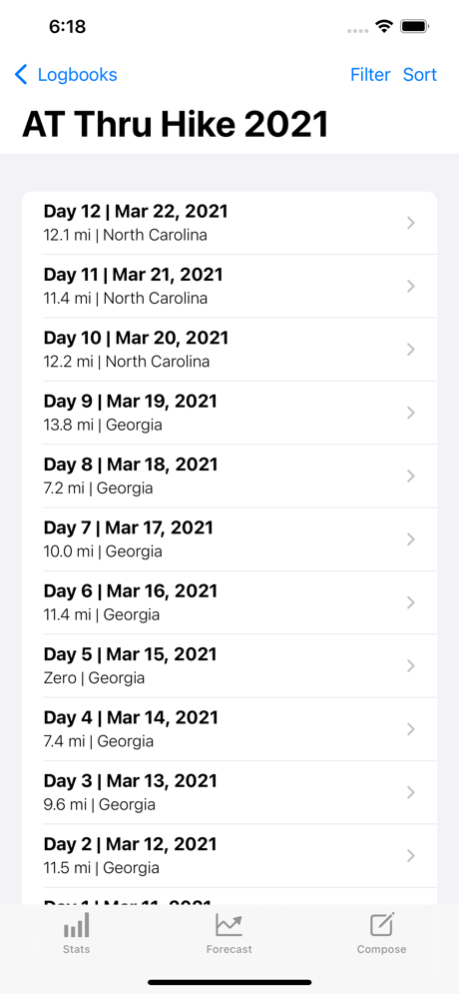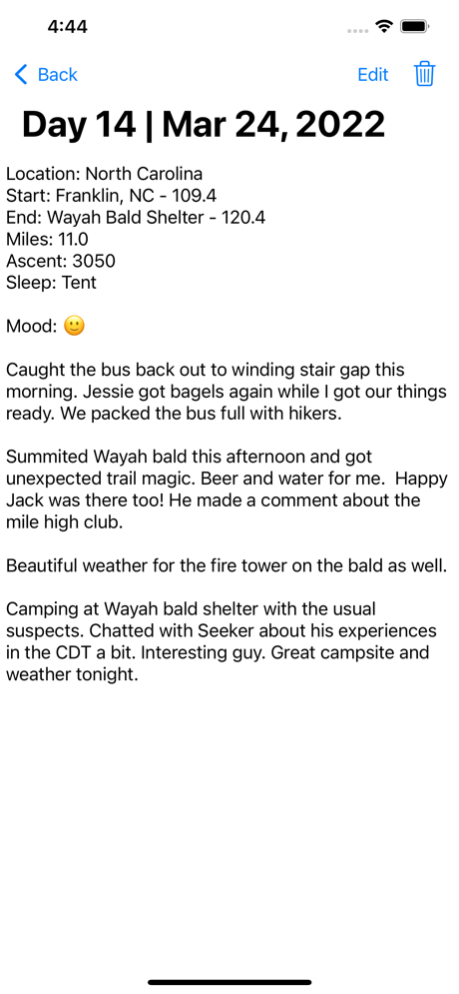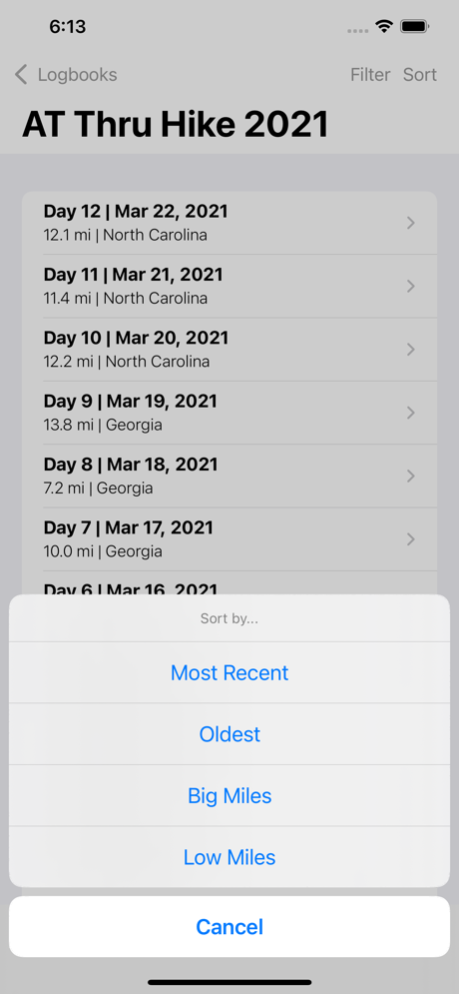Hiker's Logbook 1.5
Continue to app
Free Version
Publisher Description
Track all of the details of your long-distance hike with Hiker's Logbook! A journaling app designed by thru-hikers for thru hikers makes your daily log a breeze. Keep your hike on track with the forecast feature, and add custom forecast locations. Ever wonder how many zeros you've taken, how many miles you've slackpacked, your longest no-shower streak, or how many nights you've slept on the ground? Hiker's Logbook presents all of these statistics and more. After your thru is completed, export your entire logbook as a PDF to keep the memories for ever.
Now supporting:
- Appalachian Trail
- Arizona Trail
- Colorado Trail
- Continental Divide Trail
- Florida Trail
- Ice Age Trail
- The Long Trail
- Pacific Crest Trail
- Superior Hiking Trail
Please submit any suggestions and feedback to hikerslogbook@gmail.com
Jul 19, 2023
Version 1.5
Trails have been updated to show proper directionality. Fixed a bug causing crashing in the Forecast Tab.
About Hiker's Logbook
Hiker's Logbook is a free app for iOS published in the Food & Drink list of apps, part of Home & Hobby.
The company that develops Hiker's Logbook is Aaron Byers. The latest version released by its developer is 1.5.
To install Hiker's Logbook on your iOS device, just click the green Continue To App button above to start the installation process. The app is listed on our website since 2023-07-19 and was downloaded 1 times. We have already checked if the download link is safe, however for your own protection we recommend that you scan the downloaded app with your antivirus. Your antivirus may detect the Hiker's Logbook as malware if the download link is broken.
How to install Hiker's Logbook on your iOS device:
- Click on the Continue To App button on our website. This will redirect you to the App Store.
- Once the Hiker's Logbook is shown in the iTunes listing of your iOS device, you can start its download and installation. Tap on the GET button to the right of the app to start downloading it.
- If you are not logged-in the iOS appstore app, you'll be prompted for your your Apple ID and/or password.
- After Hiker's Logbook is downloaded, you'll see an INSTALL button to the right. Tap on it to start the actual installation of the iOS app.
- Once installation is finished you can tap on the OPEN button to start it. Its icon will also be added to your device home screen.